Solutions
Parking Payment
While the Redeem-Code Payment concept can be easily be adapted to enable payments for a large variety of devices, we have focused our current implementation to address one of our major pet-peeves - paying for parking. Think about it for a moment. How many times have you pulled into a parking spot only to find that you don't have any change to feed the parking meter (and nearby shopkeepers won't make any change unless you bought something)? Or park in an open lot that required you to walk from your car, in inclement weather, to a ticket machine far away to purchase a parking ticket that has to be displayed on your dash? Or park your car at a time-limited spot that required you to leave whatever you were doing - multiple times - to return to your car to feed the limited-time meter? We've all been in these situations; we all know how annoying they can be, and we all wish there could be a better solution.
Now, with the Redeem-Code Payment Service, there is.
In our implementation, we leverage the growing ubiquity of smartphones, along with the PayPal service, to enable a parking payment solution that can easily take advantage of technical parking infrastructure that has already in put in place by municipal and commercial parking lot operators. The latest generation of parking meters, which have replaced the old coin fed machines en masse in many major cities, are capable of accepting payment via SMS text or touch tone phone. Many parking lot operators have also installed ticketless machines that register the numbered parking spot that your car is in. The commonality between these new technologies is a central "parking" backend system which handles multi-channel payment transactions. Given the convenience of these new parking payment solutions, they are quickly growing in numbers all across North America. But as convenient as these machines are, they still require you to walk to the machine to pay before you can continue on your way...
Imagine the scenario:
It is a rainy day, and you are driving to a job interview downtown. You decide to park in an uncovered lot near your interview location, but the only spot available is quite a distance away from the single payment machine in the lot. Just as you are about to cringe at the thought of getting drenched before your interview, you notice that the lot supports the Redeem-Code Payment Service. Things are looking up.
- You whip out your smartphone and launch the Redeem-Code Payment app.

- After the app launches, you click the "Find stall near me" function in the app, which uses your phone's GPS receiver to locate you and list all Redeem-Code supported locations within a 10m radius. The app presents you with a list of unoccupied parking spots in the lot you are in; you look out of your windshield, read the spot number on the signpost in front of your car, and select the corresponding one in the app.
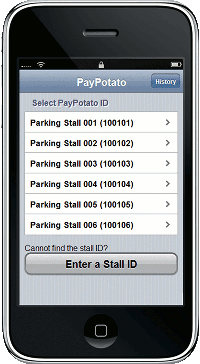
- Upon selecting the parking spot you are in, you are presented with a list of payment options of the lot. The payment option takes the form of parking-duration/price pairs, the same ones you would see if you used the lot's payment machine.
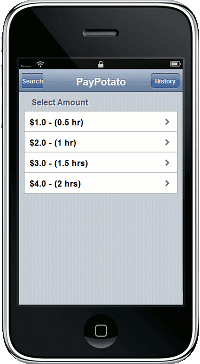
- After selecting the payment option, you are redirected to the PayPal page to complete the payment process. You log in via your email and password, review the payment amount, and securely complete the payment. You feel good about this because you do not have to use your credit card in the lot's payment machine (a device that you don't really trust), and because you no longer have to keep a heavy pocketful of coins in your clothes to pay for parking.
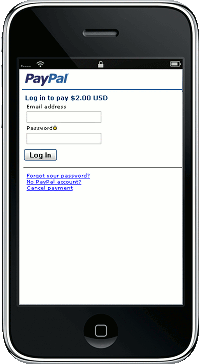
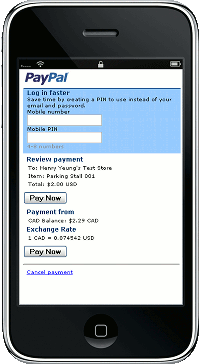
- After completing the Paypal payment, you are redirected to the app's confirmation page that shows the parking duration you have purchased, and when you have to move your car out of the lot. With parking paid for, you embark on your interview feeling dry and confident.
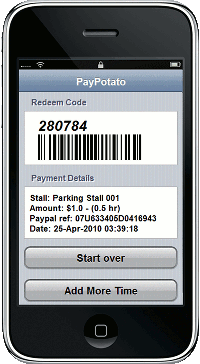
Behind the scenes, here is what happens after PayPal successfully captures your payment: PayPal returns a success status to the Redeem-Code application server, which then sends a unique Redeem-Code and your parking spot number to the backend of the parking lot system. The backend validates the Redeem-Code, determines it is valid, and registers the parking spot number as legally occupied until the expiry time. If a parking enforcement officer comes along to run checks on his wireless-enabled scanner, the spot you are parked in will register as having been paid for. As part of the process, PayPal will also transfer the payment from your account to that of the parking lot operator, as well as a service fee to PayPotato.com's account.
Your interview goes really well. It went so well, in fact, that you have been asked to stay after the interview to meet other key personnel at the company. Since the meeting has lasted a much longer than you had expected, you are about to run out of time for your parking spot. Instead of telling your potential bosses that you have to step away to feed the parking meter, you simply whip out your smartphone, launch the Redeem-Code payment app, and click on the History function to recall your three most recent transactions. You select your last transaction and select the option to add more time. You are again redirected to the PayPal site to complete your payment, and then returned to a screen confirming that more time has been added. With the parking problem taken care of, you stay calm and unflustered, and you get the feeling that your prospects are starting to look pretty good...
